On August 31, Astak began shipping their EZReader PRO eBook readers. The EZReader PRO is an eBook reader with a 5″ e-ink screen. After the usual trials and tribulations of courier shipping I received my EZReader PRO on Friday.
 Despite the image on the box, the reader I ordered is black in color. On the side of the box is the listing of the colors and a little sticker lets you know which color is in the box. I have been wanting to go over to eBooks for more than a year now, but I waited for the right eReader to come along.
Despite the image on the box, the reader I ordered is black in color. On the side of the box is the listing of the colors and a little sticker lets you know which color is in the box. I have been wanting to go over to eBooks for more than a year now, but I waited for the right eReader to come along.
I’m not a fan of the Kindle for a number of reasons. The two biggest reasons are that the Kindle is a closed format system and I have never liked being locked into a single format. I’m more of an open-source kind of guy. The other reason that Amazon.com is trying to hard to control the publishing industry from copyright thru sales and I do not think it is good for one company to control too much of the market.
I hesitated in going for eBooks because I like supporting independent book sellers but I finally took the plunge for ebooks when I learned my favorite local bookstore, Mysterious Galaxy, sells eBooks vis their web site. So now I have the best of both worlds.
WHATS IN THE BOX:
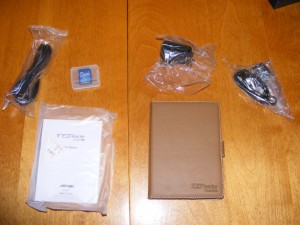 Moving from left to right here’s what came in the box.
Moving from left to right here’s what came in the box.
1) USB cable for connecting to your PC or Mac.
2) User Manual in English and Chinese.
3) 1GB SD data card with 300 free eBooks. (Public Domain titles) [update – turns out on those who pre-ordered the EZReader PRO or who buy it during September will get the SD card with the 300 free books.]
4) 1 Crush resistance leather case with the eReader already inside.
5) AC adapter for recharging the device away from a computer.
6) Ear Buds, carrying strap, and small screwdriver for accessing battery panel. (All bagged together)
The packaging was not particularly environmental, but it was efficient and everything was packed securely for shipment. I do not know if the crush-resistant case is real leather or fax leather, but frankly in my book that doesn’t make much of a difference. I do like that the case is held closed by a magnetic catch and not a velcro or a physical snap. With enough wear and tear both of those options would fail far too quickly for my tastes.
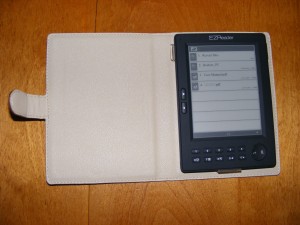 So here’s the reader sitting in its crush-resistant case. You can see the display turned and even in this photograph is quite legible. The display is 5″ diagonally, has a resolution of 600*800 pixels, and has 8 levels of greyscale. Because this is an electronic paper display, it take no power to display the image but only to change the image. The reader has a Samsung Arm9 400 MHz process. This produces very quick pages turns, though turning a page is still slower than physically flipping a leaf in a book. I adapted very quickly to the pacing of the machine and now I hardly notice the pages turns. Accessing menus is a bit slower. Generally you hold a menu button for two-seconds and then several seconds after that the menu will appear.
So here’s the reader sitting in its crush-resistant case. You can see the display turned and even in this photograph is quite legible. The display is 5″ diagonally, has a resolution of 600*800 pixels, and has 8 levels of greyscale. Because this is an electronic paper display, it take no power to display the image but only to change the image. The reader has a Samsung Arm9 400 MHz process. This produces very quick pages turns, though turning a page is still slower than physically flipping a leaf in a book. I adapted very quickly to the pacing of the machine and now I hardly notice the pages turns. Accessing menus is a bit slower. Generally you hold a menu button for two-seconds and then several seconds after that the menu will appear.
The listed formats supported by the EZReader Pro are: ADE, PDF, DOC, RTF, HTML, TXT, MP3, WOL, CHM, RAR, ZIP, Fb2, DJVU, EPUB, BMP, JPG, TIF, PNG, GIF, PDB, PPT, and LIT.
I have not tested ALL of those formats, but I went online and downloaded several free eBooks in various formats. I also went to Mysterious Galaxy and purchased one book in the Adobe Digital Edition format. (ADE) I can say that the RTF, TXT, DOC, EPUB, and ADE all worked fine. Depending the format some functions changed. For example depending on the format changed how many steps of font increase were available. Most eBooks and all the PDFs were simply too small for be read on the device is displayed in the native size. An 8 1/2″ by 11″ pages squeezed down on a 5″ display simply cannot be read. Pressing the ‘8’ key on the device steps the users through increasing font sizes and at the larger factors the image or rotated into landscape for viewing.
There are three ways of flipping pages. A left-handed person — I am right handed — could simply use the left and right arrow buttons on the left edge of the device. For a right handed person there are page flipping buttons, the ‘9’ and the ‘0’ at the bottom of the device. There is also a lever on the right side, not visible in these photos, pulling down on the lever advances a page and pushing up goes backwards a page. Holding any of the page turning switches for two-seconds will advance or back up the display by ten pages.
Provided the format supports bookmarks, such as ADE, each title can have up to five active bookmarks. You place a bookmark by pressing one of the number keys 1-5 while on the pages you want to bookmark. (It must be a currently unused bookmark number or you will simply flip to that current mark.) To erase a book mark, simply be on the bookmarked page and pressing the corresponding bookmark number to reset it.
The device does a very good job of reopening a book to where you left off, but the bookmarks are most useful when you are reading more than one file at a time. Simply open the file, tap the bookmark number, and you’re right back where you left off.
I took me a while to get the hang of transferring files to the device. I understood mounting and ejecting a USB drive device, and the generic files transferred just fine, but I was stuck for a while with the ADE files. That turned out not to be the device but rather my inexperience with ADE.
If you get an eBook reader and want to read ADE files, but sure to get the software you need from Adobe first. It will make life easier.
I tested the text-to-speech on the device, but the electronic voice was too electronic for me. I often have a hard time with those sort of voices and my opinion on the matter may not be a very valid one.
I have not loaded up any MP3s to play on the EXReader PRO as I have an iPod and I am very happy with that as my main music player.
Overall I liked the EZReader PRO and given that it is the lowest costing eBook reader using e-ink technology, it should be near the top of your list if you are considering an eBook reader for pleasure reading.
{UPDATE – MY EZReader PRo has developed a fault. IT’s refusing to mount on either computer I own. I am currently working with Aztek tech support to clear the issue and I will let you know the final resolution.}
[Further Update: The device is mounting again as an ejectable drive. Tech support has been helpful and we think it may be a defective USB cable which they have offered to replace. At the moment everything is working again.]
For all those people stumbling in from Astek’s website, Welcome. I hope the review is useful and please do feel free to poke around my internet home.

Thanks
Fantastic blogpost, I bookmarked your site so I can visit again in the future, Cheers
I just subscribed to your RSS feed, not sure if I did it properly though? Nice article by the way.
Could do some spell, grammar, and punctuation check here. Good information devalued by bad usage of language. I hope to get an Astac soon.
The Kindle has brought a new dimension of reading into my life. I rarely had time to get the newest books or browse other books. The Kindle brings them right into my hands – almost instaneously – and allows me to browse a huge and comprehensive bookstore for all kinds of other purchases.
The Kindle features together add up to an impressive bundle. The initial cost is a bit steep, but after having used the Kindle, I’d do it again. The reasonable price of the publications (not to mention the freebies) and the simplicity of obtaining them makes it easy to keep the latest and/or favorite reading material at hand either for odd moments or for serious, settle-down reading.
The Kindle page is easy to read; the device is easy to hold, easy to navigate and fun to browse with. The design, with the possible exception of the on-off button, cannot be improved. That button could be a little easier to snap; I have to use a fingernail to push it.
My Kindle allows me to progress in my reading no matter where I happen to be, except that interruptions from people who see it often interfere! I’m proud to show it off and have, I’m sure, sold more than one to persons who had never seen one before. I like the screen itself – for my older eyes, the print is clear and I can size it to suit myself. It is restful to hold, no weight to speak of, and the page-turning buttons are placed just right. The size is perfect – it slips easily into my bag, and yet I don’t feel stinted on the printed page.
This is a technology whose time has come. I can’t imagine what could be done to improve it, but I’m sure they will do something and I’ll be on hand to check out the next generation. For me, this is a 5-star purchase; a new product that has quickly become an essential component of my busy life.
Depends on what is on the PDFs. If there are graphs, graphics and data like that I would no recommend the EZ Reader Pro. If your PDFs are text documents where formatting is less important, then I think it may work fine for you. (Though I found for PDFs like that you end up rotating the device into landscape view to read.)
I need a reader for my (100s of) pdf articles used in my graduate program. How does the EZ Reader Pro display pdf files (saved to pdf from word, or published native pdf)??
Thanks.